Notes¶
- Notes should be atomic i.e. focus on a single concept.
- Notes should be highly linked.
- Reviews should start only after properly understanding a concept.
- Reviews should be Feynman-technique-esque.
Getting started¶
Tag any notes that you'd like to review as #review. This default tag can be changed in the settings. (You can also use multiple tags)
New Notes¶
All "new" notes are listed under New on the right pane (Review Queue). Like so:
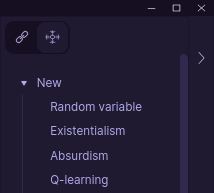
Reviewing¶
Open the file & review it. Once done, choose either the Review: Easy, Review: Good, or the Review: Hard option on the file menu (the three dots). The Easy, Good, or Hard depend on how well you comprehend the material being reviewed.
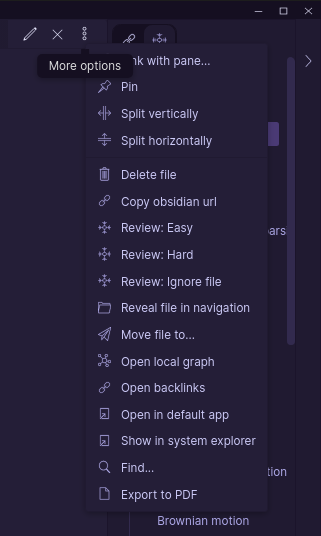
Alternatively, you can right click on the file and access the same options:
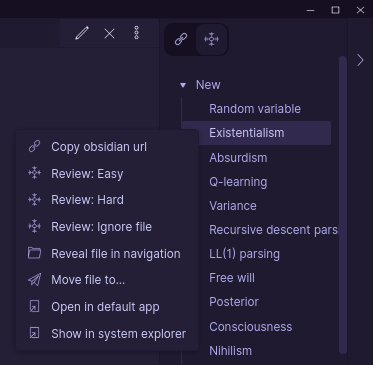
The note will then be scheduled appropriately:
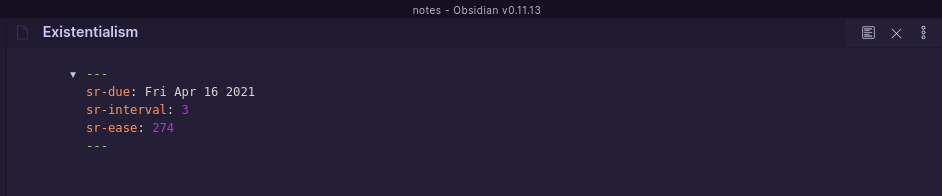
Faster Review¶
Commands to open a note for review, and making review responses are provided. You can create custom hotkeys for them in Settings -> HotKeys. This allows for much faster review.
Review Settings¶
Available settings are:
- Choosing whether to open a note at random or the most important note
- Choosing whether to open the next note automatically after reviewing another
Scheduled notes¶
Review: N due on the status bar at the bottom of the screen shows how many notes one has to review today (Today's notes + overdue notes). Clicking on that opens one of the notes for review.
Alternatively, one can use the Open a note for review command.
Review Queue¶
- Daily review entries are sorted by importance (PageRank)
Incremental Writing¶
This was introduced here by @aviskase.
Here are the YouTube videos:
- English: Obsidian: inbox review with spaced repetition
- Russian / русский: Yuliya Bagriy - Разгребатель инбокса заметок как у Andy Matuschak в Obsidian
Brief summary¶
Andy Matuschak uses spaced repetition system for working on writing inbox.
In short, there are four possible actions (where x < y):
- skip note (increase interval for
x) == mark asgood - work on it, mark as fruitful work (decrease interval) == mark as
hard - work on it, mark as unfruitful work (increase interval for
y) == mark aseasy - convert to evergreen note (stop using the space-repetition prompts)